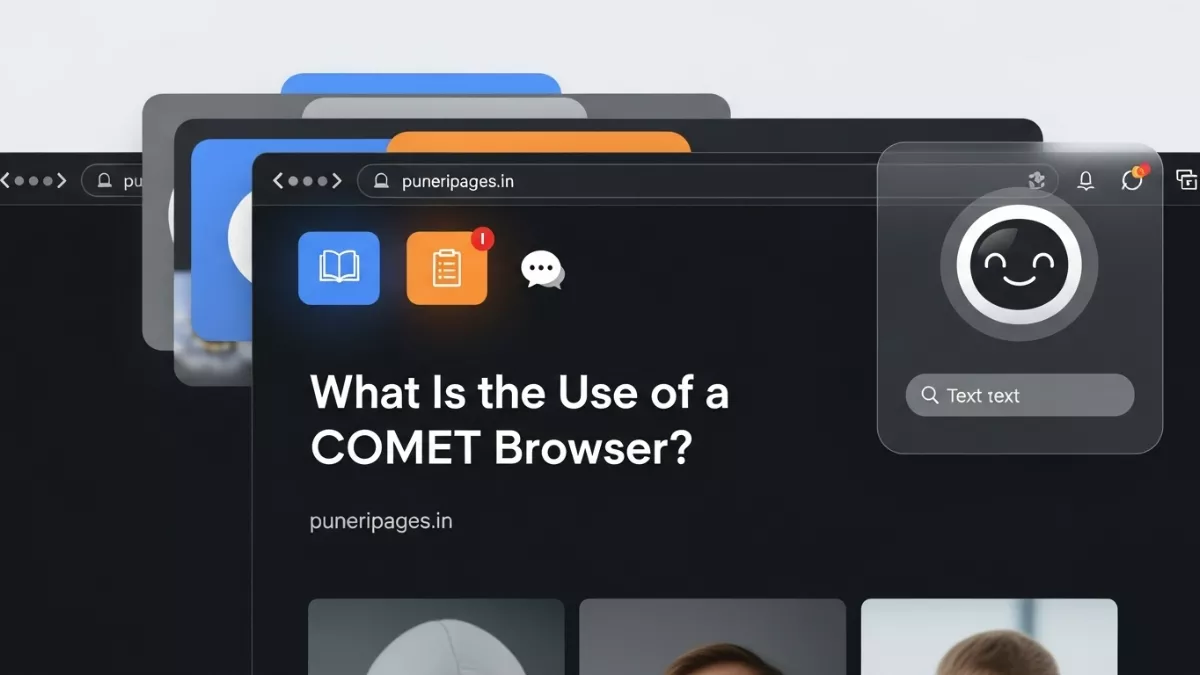
What Is the Use of a COMET Browser – Explore smarter, AI-assisted web browsing for productivity with puneripages.in.
By Prashant for PuneriPages.in
When we explore the question “What is the use of a COMET browser?”, we are referring specifically to COMET Browser by Perplexity AI — a browser redesigned around artificial intelligence. In this in-depth analysis, we will examine how COMET’s capabilities extend beyond traditional web browsing, the key use-cases that make it stand out, and how we as users can leverage this tool to enhance productivity, manage tasks, and browse with deeper intelligence.
Table of Contents
Understanding the COMET Browser Use-Case: AI as Your Web Assistant
The primary use of COMET is to act as your intelligent assistant embedded directly in the browser interface, rather than just a tool for navigating the web. On the official site, Perplexity describes COMET as the “browser that works for you.”
Here’s how it fundamentally changes usage:
- Instead of simply visiting websites and reading content, you ask the browser questions about the page you’re viewing, and the assistant responds in natural language.
- The browser supports a persistent side-car AI assistant that can reference your open tabs, infer context, and perform tasks.
- Tasks such as summarising articles, comparing products across websites, drafting emails, or even planning trips become part of the same interface you use to browse.
In short, the use of COMET is to merge browsing with productivity and assistance, offering both navigation and action in one unified environment.
Key Uses of COMET Browser: Research, Automation, Contextual Intelligence
Research & Content Digest
When we ask “What is the use of a COMET browser for research?” the answer lies in how COMET accelerates information gathering. The browser allows users to highlight a block of text or open multiple tabs and ask, “Explain this,” or “Compare this to that tab.” In effect, what once required manual tab switching, copying and pasting becomes streamlined.
COMET’s use in this sense results in:
- Faster comprehension of long-form content thanks to automatic summarisation.
- Multi-tab awareness via the “@tab” filter that lets the assistant know what other tabs you have open.
- Reduced friction for academic or professional usage: you can “talk to the web” rather than click through it.
Task Automation
Another major use is automation. COMET is not just about presenting information; it uses AI to actively perform tasks. For example: you can instruct the browser to compare laptop prices, draft an email based on a web article, or even begin booking a flight by specifying “Find the cheapest direct flight to London on July 10”. This level of automation changes the browser from passive tool to active partner.
Contextual Awareness & Workflow Integration
When exploring “What is the use of a COMET browser?” one key answer is the preservation of context. In traditional browsing, each tab is isolated; COMET instead remembers your session flow, allowing you to pick up where you left off. Its deeper integration makes it ideal for complex workflows such as research projects, writing tasks, or multitasking across different types of work.
How COMET Browser Enables Efficiency and Productivity
When we consider productivity, COMET enables several specific advantages:
- Time savings: Instead of switching between multiple apps (browser, search engine, note-taking, email), COMET consolidates many workflows into one interface.
- Reduced cognitive load: You no longer need to remember which tab had which content — the assistant does.
- Better decision support: Instant summarisation and comparison capabilities help users make more informed choices quickly.
- Improved focus: With built-in ad blocking, tracker controls, and AI assistance, you can focus on what matters rather than distractions.
These uses make the COMET browser particularly beneficial for professionals, students, content creators, researchers — anyone who navigates many tabs, processes information, and performs tasks.
Use Cases in Everyday Life
For Students & Researchers
In academic settings where time is limited and content is abundant, using COMET means you can: highlight an article in one tab, ask the assistant to “extract five key points”, switch to another tab and ask “how does this differ from the first source?” — all without opening new apps or copy-pasting.
For Professionals & Freelancers
Professionals managing multiple projects can leverage COMET’s task automation and context awareness: draft emails from meeting notes, summarise client websites, pull data from competitor analysis tabs. It becomes an assistant for your web-based workflow.
For Everyday Users
Even casual users benefit: comparing product prices, summarising news articles while commuting, managing shopping lists, or browsing with privacy controls enabled. The use of COMET allows you to browse smarter, not just harder.
Privacy and Compatibility: Practical Uses
An important practical aspect of “what is the use of a COMET browser” involves compatibility and privacy. COMET is built on Chromium and supports Chrome extensions and easy migration of bookmarks and settings, meaning you don’t have to abandon your existing ecosystem.
On the privacy side, Perplexity emphasises on-device storage of data and gives users control over data-sharing options — this means one real world use is browsing with guardrails, especially in professional or sensitive contexts.
Limitations & Considerations in Use
While the use-cases are compelling, we must note real-world constraints:
- Some users have reported vulnerabilities such as prompt injections — attackers embedding malicious commands in screenshots via OCR workflows. These raise practical usability and trust concerns.
- As a new browser, older systems or certain enterprise settings may not yet fully integrate.
- Task automation is powerful, but also demands oversight: misuse or unintended actions may occur if the assistant is not properly monitored.
Understanding the realistic uses means knowing both the strengths and the caveats.
How to Get the Most Use Out of COMET Browser
To maximise the use of COMET in your workflow, we recommend these steps:
- Set it up: Import your Chrome/Edge bookmarks and extensions so you retain familiarity.
- Define your workflows: Identify your high-volume tasks (research, email, shopping, summarising) and assign them to COMET.
- Use the assistant actively: Instead of just browsing, ask COMET questions, delegate tasks, summarise pages — this is the core use.
- Leverage tabs context: Make use of the “@tab” referencing feature so the assistant understands what you’re working on.
- Review and refine: Regularly check how the assistant processed tasks and adjust prompts and settings to improve outcomes.
Final Thoughts: The Primary Use of COMET Browser
In conclusion, the answer to “What is the use of a COMET browser?” is clear: it is not just a browser — it is an AI-powered workspace that integrates browsing, assistance and action into one environment. Whether you’re performing research, managing workflows, summarising content, comparing products, or staying focused, COMET offers practical uses that go beyond what conventional browsers provide.
If you’re ready to evolve from browsing to intelligent browsing, adopting COMET and treating it as a daily assistant rather than just a tool will unlock its full potential.