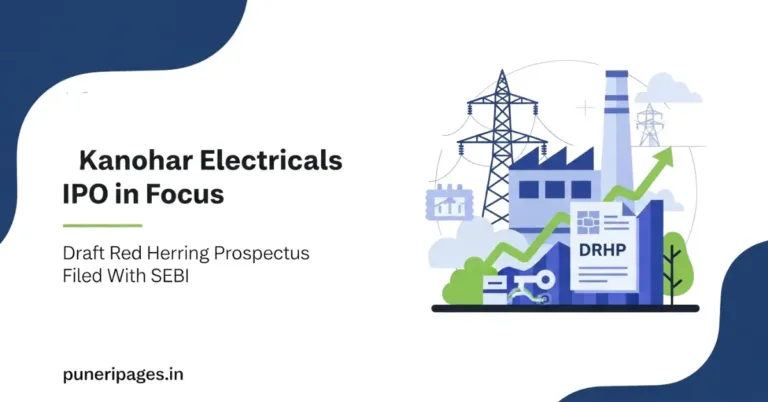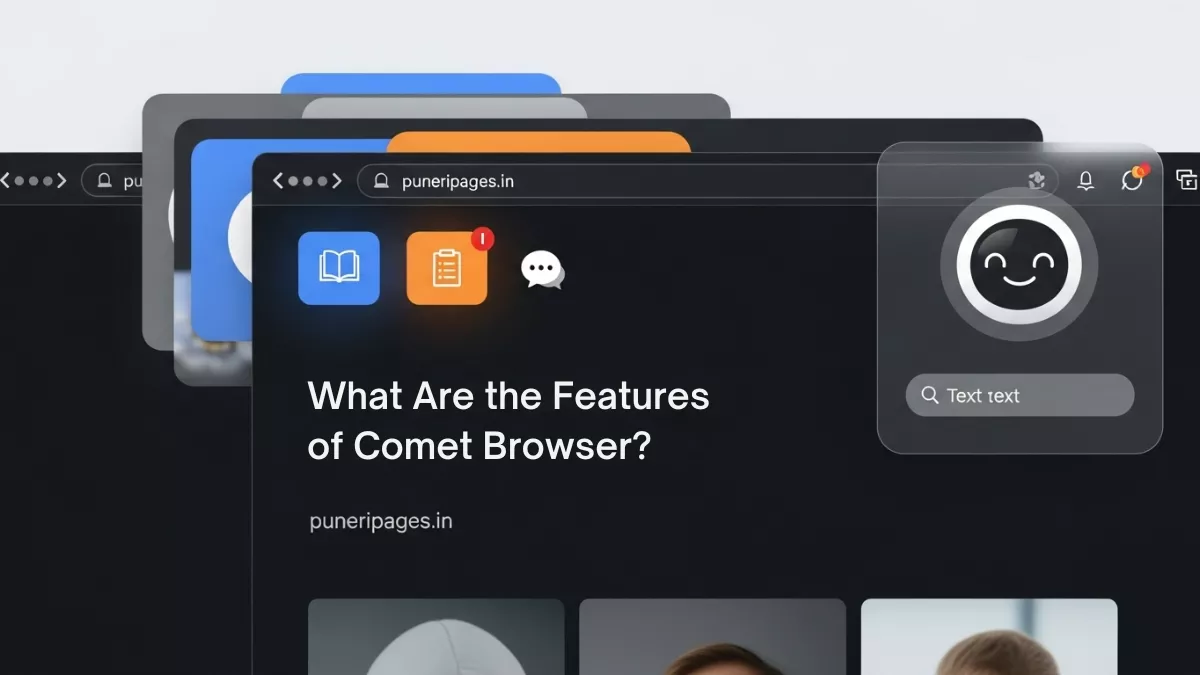
Explore how Comet Browser is changing the way we surf the internet — faster, smarter, and powered by AI. 🚀 Read the full breakdown only on PuneriPages.in
By Prashant for PuneriPages.in
The Comet Browser by Perplexity AI represents a new era of browsing where artificial intelligence and human interaction merge seamlessly. Unlike traditional browsers designed primarily for navigation, Comet redefines how we explore, understand, and act on web content. In this detailed guide, we’ll explore the key features of Comet Browser, focusing on its AI-powered capabilities, productivity tools, privacy protections, and unique integrations that make it one of the most innovative browsers in 2025.
Table of Contents
1. AI-Powered Smart Assistant Integration
One of the defining features of Comet Browser is its built-in AI assistant. Unlike standard search bars or extensions, the Comet assistant is integrated directly into the browser interface.
It allows users to ask questions, summarise content, generate ideas, and perform contextual actions—all without leaving the page.
This smart assistant can:
- Analyse the content of any open tab in real time.
- Compare information across multiple sources.
- Summarise lengthy articles or reports into key insights.
- Execute commands such as “Find cheaper alternatives” or “Create a summary of all tabs.”
This feature transforms the browser from a passive viewing tool into an interactive knowledge engine.
2. Context-Aware Browsing with Multi-Tab Intelligence
Traditional browsers treat each tab as an isolated window. Comet, on the other hand, connects your tabs through contextual intelligence.
Using its multi-tab awareness system, the AI assistant understands what you have open and can reference or compare information across them.
For example:
You can ask, “Compare the laptop specs in Tab 2 with the one in Tab 4,” and the assistant will deliver a complete comparison instantly.
This feature eliminates manual tab switching, copy-pasting, and note-taking—saving valuable time and increasing accuracy for researchers, students, and professionals.
3. Seamless Productivity Tools and Automation
Comet is built for efficiency. It includes automation tools that allow users to perform complex actions through natural language prompts. You can ask the browser to:
- Draft an email summarising a webpage.
- Compare two products and suggest the best option.
- Plan a trip itinerary based on multiple travel sites.
- Generate notes or highlight key takeaways.
With AI-driven task automation, Comet effectively replaces multiple apps like note-taking tools, comparison sites, and summarisation software—all within one environment.
This integration turns Comet into a multifunctional productivity hub rather than just a browser.
4. Advanced Research Mode
Another standout feature of the Comet Browser is its Research Mode, tailored for users who handle large volumes of information.
It offers:
- Automatic article summarisation and citation suggestions.
- Integrated referencing tools for students and writers.
- Side-by-side comparisons of research sources.
- Export options for notes and summaries in multiple formats (PDF, text, or markdown).
By combining these capabilities, Comet becomes a research companion, making academic and professional research faster and more accurate.
5. Enhanced Privacy and Security Controls
Comet Browser doesn’t just focus on convenience—it also prioritises user privacy. Built on a Chromium foundation, it offers familiar security layers but with added transparency and user control.
Key privacy features include:
- On-device data processing: Most AI computations occur locally, reducing external data transmission.
- Ad-tracking prevention: Blocks trackers and analytics scripts to ensure cleaner browsing.
- Private AI memory: You control what the assistant remembers or forgets about your sessions.
- Secure sandboxing: Each tab runs in isolation, preventing cross-site vulnerabilities.
In an era where privacy is often compromised, Comet’s security-first architecture sets it apart.
6. Cross-Platform Compatibility and Chrome Extension Support
Comet Browser is built for maximum compatibility.
Since it’s based on Chromium, it supports almost all Chrome extensions and web apps.
Users can:
- Import bookmarks, passwords, and extensions directly from Chrome or Edge.
- Use Google Workspace, Microsoft 365, and Notion without compatibility issues.
- Sync data across devices for a continuous experience.
This makes switching to Comet easy and risk-free, while still benefiting from the enhanced AI features that Chrome lacks.
7. Intuitive User Interface and Design
The interface of Comet Browser reflects its futuristic vision.
It combines minimalism with function—clean layouts, smooth transitions, and intuitive controls that allow focus on the task rather than navigation.
Notable UI features include:
- A side-car assistant window for multitasking.
- Customizable tab groups and quick actions.
- Dark/light adaptive mode.
- Keyboard shortcuts for launching AI tasks instantly.
This modern aesthetic not only improves visual comfort but also enhances workflow speed.
8. Integration with Perplexity’s AI Ecosystem
Comet is tightly integrated with Perplexity AI’s platform, meaning it connects with your queries, history, and custom prompts from the mobile app or desktop assistant.
Benefits include:
- Access to your Perplexity Pro account and its advanced reasoning models.
- Seamless sync between browser and app sessions.
- Use of AI features like image generation, data retrieval, and conversation memory.
This feature ensures that users enjoy consistent AI performance whether they’re browsing, researching, or communicating.
9. Workflow Memory and Session Continuity
Unlike ordinary browsers that forget your sessions after closing tabs, Comet includes AI memory and workflow continuity.
This means the assistant can recall previous tasks, articles you’ve read, or comparisons you’ve made earlier in the day.
For professionals and students working on multi-day projects, this is revolutionary—it acts like a digital research assistant that remembers your goals.
10. Integrated Summarisation and Note-Taking Tools
Comet features built-in summarisation and note-taking functionality that eliminates the need for third-party extensions. You can:
- Highlight text and create instant notes.
- Generate summaries automatically.
- Export or pin insights to a task board.
- Sync your notes across devices.
This turns Comet into a lightweight knowledge management system, perfect for researchers, writers, and knowledge workers.
11. Performance and Speed Optimisation
Comet has been engineered for both speed and efficiency. It optimises RAM usage, reduces startup time, and uses parallel task processing to handle AI workloads without lag.
Benchmarks indicate faster rendering times than traditional browsers when multiple AI tasks run concurrently.
Users benefit from:
- Faster page loads.
- Reduced energy consumption on laptops.
- Smooth operation even with numerous open tabs.
This efficiency makes Comet ideal for professionals who multitask heavily throughout the day.
12. Real-Time Collaboration Tools
One of the lesser-known but powerful features is real-time collaboration.
Comet allows users to share annotated web pages or co-research with peers using collaborative AI prompts.
For instance, teams can open the same webpage, discuss findings in chat, and let the AI summarise the collective insights instantly.
This transforms browsing into a shared intelligent workspace.
13. Customisable AI Behavior and Prompts
Comet lets you personalise how the AI behaves. You can configure prompt styles—whether formal, casual, analytical, or creative.
Advanced users can even create custom command templates, e.g.,
“@research Summarise this page in 100 words and cite sources.”
This level of control makes Comet adaptable for every profession, from content writers to scientists.
Why Comet Browser Stands Out
The features of Comet Browser collectively position it as more than a browsing tool—it’s a next-generation AI workspace. With integrated intelligence, context awareness, task automation, and privacy-first design, Comet enables users to think faster, work smarter, and browse safer.
In an age where productivity and information overload coexist, Comet represents a leap forward — merging AI assistance directly with daily digital life.