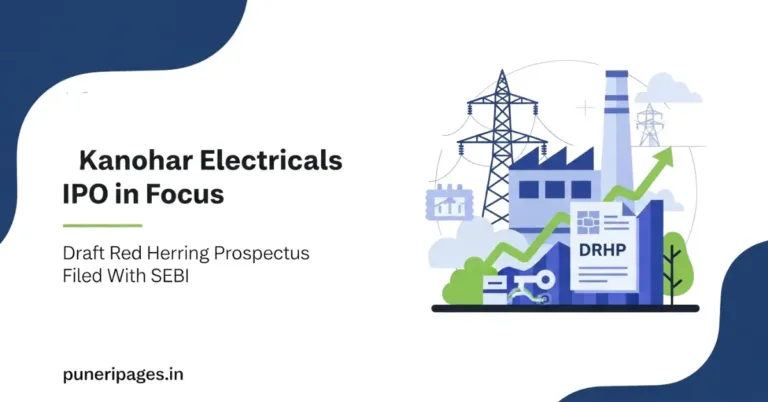SharePoint servers face ransomware attacks via CVE-2023-29357 – Secure your system now
By Prashant for PuneriPages.in
Let me be super clear — this isn’t some theoretical cyber threat floating in a tech newsletter. Microsoft has confirmed that attackers are actively exploiting a serious flaw in on-premise SharePoint Servers. They’re not just sneaking in… they’re dropping ransomware. That means your data could be locked, encrypted, and held hostage — unless you act immediately.
Table of Contents
📈 Quick Threat Summary (Read This First)
- Targeted Software: Microsoft SharePoint Server (On-Premise)
- Vulnerability Code: CVE-2023-29357 (yep, it’s real and live)
- Threat Level: HIGH — ransomware being deployed in active attacks
- What You Should Do: Patch your servers + check for any signs of compromise ASAP
🧵 How the Attack Actually Works (Broken Down Simply)
Step 1: Entry Point
Hackers use an unpatched vulnerability (CVE-2023-29357) to bypass authentication and get into your SharePoint server — like walking through an unlocked front door.
Step 2: Move and Escalate
Once inside, they get sneaky. Using tools like PowerShell and Cobalt Strike, they move through your network and grab more access — even domain-level control.
Step 3: BOOM – Ransomware Drops
They push out ransomware, encrypt your files, and demand payment. At this point, your organization could be offline and scrambling.
✅ What You Need to Do — Right Now (No Excuses)
1. PATCH IMMEDIATELY
I can’t stress this enough. Install Microsoft’s update that fixes CVE-2023-29357 on every SharePoint server you manage. Don’t delay.
2. LOOK FOR SIGNS OF ATTACK
Patching stops new break-ins, but if they’re already inside? You’ve got to look:
- Weird login attempts (especially without MFA)
- New admin accounts showing up
- Strange lateral network activity
- Use of tools like PsExec or mimikatz
3. TEST YOUR BACKUPS — DON’T JUST ASSUME
This is where most orgs fall short. Make sure your backups are:
- Recent
- Stored offline
- Actually restorable (yep, try restoring — not tomorrow, today)
4. LOCK DOWN ADMIN ACCESS
Keep SharePoint’s admin tools off the open web. If you can gate them behind a VPN or Zero Trust layer, do it.
5. TURN ON SMART MONITORING
Your EDR or XDR should be actively flagging any strange SharePoint behavior — unusual permissions changes, process execution, etc.
📉 Why This Isn’t Just an “IT Issue” — It’s a Business Risk
You could lose access to your data for DAYS
Ransomware shuts things down. Hard. Your team might not be able to collaborate, use documents, or even log in.
Money bleeds fast after a breach
Between recovery costs, potential legal trouble, and ransom demands, this can hit you where it hurts — financially.
Trust takes the biggest hit
If sensitive data leaks or your company gets known for a breach, that’s a brand blow you don’t want to deal with.
⚠️ Final Thought — No Sugarcoating Here
What used to be just another “patch this when you get to it” issue is now a full-blown ransomware campaign.
If you’re a CISO, IT admin, or even a concerned founder like me — you don’t want to be the one explaining why you didn’t act when the warning came.
So yeah… patch it. Hunt it. Secure it.
This isn’t just another blog post — it’s your real-world incident prevent