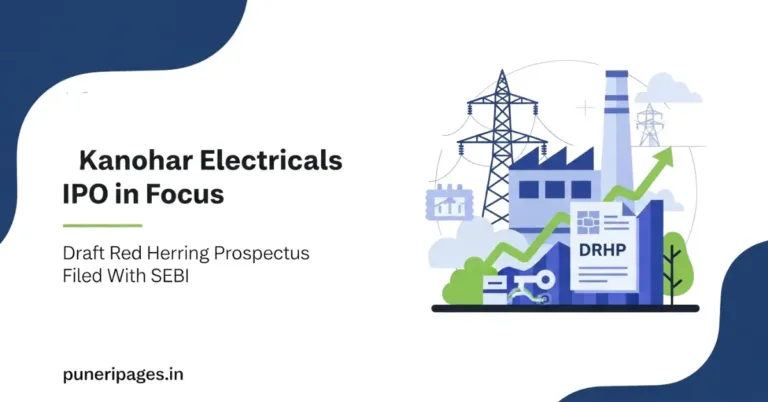The Perplexcity AI COMET Browser merges intelligent AI capabilities with next-gen browsing design.
By Prashant for PuneriPages.in
The Perplexcity AI COMET Browser is a groundbreaking leap in web browsing technology, seamlessly combining the power of artificial intelligence with intuitive browsing experience. We explore the top five key features that set this browser apart, offering a compelling upgrade from traditional browsers like Chrome or Edge.
Table of Contents
1. Conversational Browsing & Intelligent Search
From the moment you install the COMET browser, you’ll notice how it transforms ordinary browsing into intelligent interaction. Rather than typing a query and clicking through multiple search results, you can ask COMET natural-language questions about the page you’re on. It understands context, previous tabs, and user intent.
Key abilities include:
- Highlighting any block of text, video, or image on a page and asking “What does this mean?” or “Show me alternatives.”
- Instant summarization of lengthy web articles or research papers, removing the need to read everything manually.
- Real-time translation of foreign language web content into your preferred language, so you stay engaged without switching tools.
In practice, this feature completely changes how we conduct research, browse news, or learn new topics. Instead of jumping between tabs, you stay within COMET’s interface and let the AI assist you.
2. Task Automation & Agentic Assistant
Beyond simply understanding text, COMET’s AI assistant actively performs tasks on your behalf. This is one of the most powerful features in the browser ecosystem: automation built into browsing.
Some of the practical uses:
- Writing emails based on what you’ve read in one tab and scheduling them automatically.
- Comparing multiple online products from different websites and assembling a recommendation list.
- Booking flights or finding the best hotel deals by instructing “Find the cheapest direct flight from New York to London on July 10”.
- Organizing tabs by topic or project—COMET can group, label and prioritize tabs without manual effort. Leanware
For professionals, students and power users, this means browsing shifts from passive to proactive. You don’t just search—you instruct.
3. Contextual Awareness & Session Memory
Unlike standard browsers, which treat each tab in isolation, COMET maintains session-wide context. It “remembers” your flow of work and adjusts responses accordingly.
Features in this category:
- The “@tab” filter allows you to reference what’s open in other tabs when asking a question, so the AI understands the full scenario. Perplexity AI
- The assistant can recall what you searched for earlier and suggest follow-up topics, reducing the repetitive work of restarting research.
- Multi-step logic: For example, you start by researching a topic, then ask the browser to draft a presentation, then ask it to create visuals—all without leaving the browser session.
If you’re managing a complex workflow—researching, writing, editing, collaborating—this contextual awareness transforms COMET into the backbone of your browser ecosystem.
4. Built-in Privacy & Customizable Workflow
Despite its AI veneer, the COMET browser offers real customization and privacy controls—giving you power over how much the assistant intervenes.
Notable details:
- You can import bookmarks, history and settings from your existing browser seamlessly, so the transition is smooth.
- Privacy settings allow toggling of side-assistant behavior, ad blocking, third-party cookie control, and more. Users have shared experiences of choosing stricter modes to limit AI tracking. Reddit
- Freemium and subscription tiers: COMET’s basic features are available free or via waitlist, while advanced features (e.g., background assistant, multi-app integration) come with Pro or Max tiers.
This means whether you are a casual user or a heavy AI-workflow specialist, the browser offers flexibility.
5. Productivity & Workflow Integration
In the era of remote work and multi-tool productivity stacks, COMET is built to integrate seamlessly into your workflow rather than just being a browsing tool.
Examples of productivity enhancements:
- You can start with a Google Doc, ask COMET to “summarize this research and extract the key five bullets,” then send it to Slack or email—all without leaving the browser.
- COMET supports multiple accounts and devices, syncing tabs and states as needed.
- A “Discover” feed within the browser keeps you updated on personalized news, trends and suggestions aligned with your interests.
For professionals juggling research, writing, client work or extended deep work sessions, COMET becomes not just a browser—it becomes an active assistant in your day-to-day.
**Bonus Feature: Adaptive Learning & Personalisation
Though not officially listed among the top five, COMET’s ability to learn from your patterns and adapt over time is noteworthy. Because the assistant tracks how you interact across websites, it fine-tunes suggestions, predicts your next step, and gradually reduces friction in your workflow.
Over time, the value of COMET grows—not just due to the features you already use, but through the personalized refinements you’ll come to rely on.
Why COMET Is A Game-Changer
When we examine browsers through the lens of modern demands—context, AI assistance, task completion, privacy and workflow integration—Perplexcity’s COMET Browser stands out. You’re no longer just opening webpages—you’re having a conversation, executing tasks and letting the browser support your productivity at a deeper level.
For everyday users, it simplifies what used to require multiple apps and tabs. For power users, it replaces complex workflows with fluid, AI-driven sessions. The five features above represent the foundational differences: conversational browsing, task automation, context awareness, privacy/control, and productivity integration.
If you’re ready to move from passive browsing to active browsing, COMET is the browser to watch.