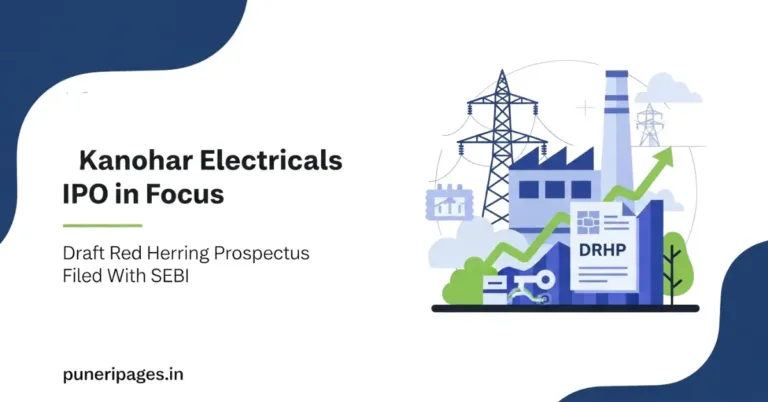By Prashant for PuneriPages.in
If you’ve ever been stuck circling the block looking for a parking spot in Pimpri-Chinchwad, you know how frustrating it can get. I’ve been there too—sweating in traffic, fumbling for cash, and wondering where the parking guy disappeared. But not anymore! I recently tried PCMC’s new Whatsapp parking service, and it was a total game-changer. So I decided to write this simple guide for anyone who wants to skip the stress and book parking in seconds—just like I did.
Table of Contents
📍 PCMC WhatsApp Parking: Quick Info You’ll Need
📱 WhatsApp Number: 8888006666
💲 Charges:
- Two-Wheelers: ₹15 per hour
- Four-Wheelers: ₹30 per hour
📍 Available At: All official PCMC Pay-and-Park spots
💳 Pay With: UPI – GPay, PhonePe, Paytm… whichever you like!
✅ Why It’s Awesome: No cash, no awkward conversations, no paper slips—just tap and park.
🗓️ Here’s Exactly How I Booked Parking – Step by Step
1. Saved the Number:
I added 8888006666 to my contacts. This is PCMC’s official WhatsApp chatbot, called ‘Suvidha.’ One-time setup—done!
2. Sent a “Hi”:
Just opened WhatsApp, typed “Hi” and sent it. Within seconds, I got a reply with service options.
3. Chose the Parking Option:
From the menu, I selected “Pay & Park.” It’s super intuitive.
4. Shared My Vehicle Details:
The bot asked for my vehicle number and how long I wanted to park. I typed it in—easy peasy.
5. Paid Online:
Got a UPI payment link right in the chat. Clicked, paid using GPay, and bam—parking booked!
🌟 Why I Think This is a Smart Move
For People Like Us:
- No more cash in hand issues
- You get a digital receipt instantly
- It’s smooth, fast, and saves you the headache of arguing with attendants
For the City:
- Less chaos on the roads
- Better use of public spaces
- It’s actually a smart step toward a smarter city
✈️ Final Thoughts (From Someone Who’s Been There)
Honestly, this service saved me time, avoided stress, and made me feel like we’re finally catching up with modern solutions. If you drive around PCMC often, save this number now: 8888006666. Try it once—and I bet you’ll never go back to the old way.
Let me know how it goes for you. And hey, share this with someone who needs to hear about it!
📄 FAQs – Stuff I Was Wondering Too
Q: What if I park longer than I booked?
A: You just open the chat again and make a fresh payment. If not, there’s a chance you’ll be fined. So yeah—better to extend.
Q: How will the parking guy know I’ve paid?
A: Your vehicle number gets logged in PCMC’s system. The attendants use devices to check if you’ve paid. Pretty smart, right?
Q: Can I use it any time, day or night?
A: The system is 24/7, but the timing of each parking zone may vary. It depends on where you park.
Q: Do I need to install a separate app?
A: Nope. If you have WhatsApp, you’re all set.