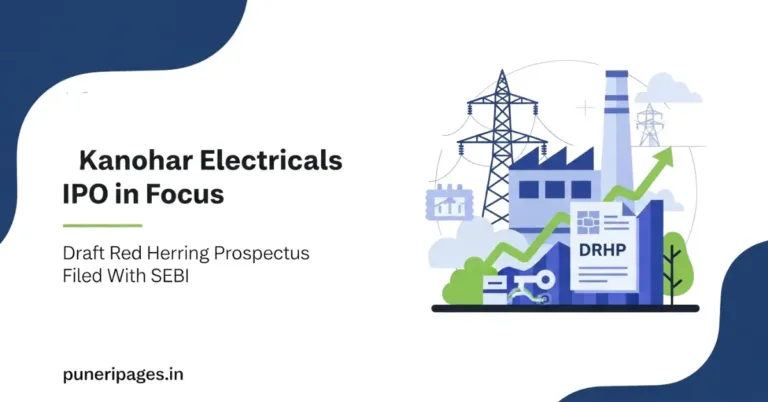GPT Atlas by OpenAI transforms your browsing into an intelligent, AI-powered experience.
By Prashant for PuneriPages.in
In the rapidly evolving world of artificial intelligence, one of the most significant new developments is ChatGPT Atlas, a novel web-browser experience from OpenAI that puts the power of the conversational AI agent right inside your browsing window. In this comprehensive breakdown we explore what GPT Atlas is, how it works, why it matters, and what it means for the future of the web and productivity.
Table of Contents
What GPT Atlas Means: A New Browser Paradigm
GPT Atlas marks a shift from a typical browser being a passive window to the web, to an active AI-enabled assistant built into the browsing environment. Instead of switching between tabs or apps, users interact with the AI side-by-side with their content.
Since its release on October 21, 2025 for macOS, with Windows, iOS and Android versions expected later, it places ChatGPT features directly in the browser shell, offering familiar browsing functions but enhanced by built-in memory, agentic tasks and context-aware assistant behaviour.
In effect, “GPT Atlas” refers to the browser platform (based on Chromium) that integrates ChatGPT so deeply that the web becomes not just something we scroll, but something we work with.
Key Features of GPT Atlas
Integrated Chat & Context
Right inside the browser window, a ChatGPT panel sits ready. It knows what page you are on and can answer questions, summarise content, or suggest actions. For instance: “Summarise this article”, or “Find the key dates on this page” — no copy-paste required.
Browser Memories
GPT Atlas includes an opt-in “memory” system: the browser remembers prior context, visited sites, and relevant threads. Want to revisit the research you looked at last week? The assistant can recall it for you. You always maintain control and can clear or disable memory.
Agent Mode (Automated Task Execution)
Perhaps the most forward-looking feature is the agent mode: GPT Atlas can perform multi-step tasks on your behalf. Book a table, compare flights, draft an email and create a summary — it acts more like a personal assistant than a browser.
Advanced Search & Content Access
Rather than just browsing with keywords, GPT Atlas supports question-based search, contextual summarisation, real-time content extraction, making it far more than a standard browser search bar.
Privacy and Control
OpenAI emphasises that user control is central: memories are optional, incognito mode remains, and you can manage what the assistant remembers.
Why GPT Atlas Matters
1. Re-thinking the Browser Experience
Traditionally, the browser has been a passive tool — you do the work, you collect the information, you figure it out. GPT Atlas flips that: the browser aids you, anticipates tasks, and reduces friction between thought and action.
2. Efficiency Gains for Users
For professionals, researchers, students and everyday users alike, the embedded assistant can save time: summarising articles, extracting key facts, automating workflows — tasks that previously required swapping apps, tabs or manual copy-pasting.
3. Competitive Shift in the Browser Market
GPT Atlas positions itself as a serious challenger to legacy browsers like Google Chrome and Microsoft Edge, by using AI not just as a feature but as the core interaction paradigm.
4. Precursor to AI-First Workflows
As more users adopt AI-powered assistants, GPT Atlas becomes the foundation for new workflow paradigms: work in browser, talk to your browser, let your browser remember your context and support your tasks.
Potential Concerns & Limitations
Data Privacy & Memory Usage
While memory is optional, the idea of browsing history and context-aware recall raises questions about data usage, tracking and user control. Analysts point out that transparency and user control will be key.
Feature Maturity & Accessibility
At launch some features are limited: agent mode is initially available only to Plus and Pro users, and mobile/Windows versions are still “coming soon”.
Dependency & Workflow Lock-In
As we rely more on browser-based assistants, the risk is that workflows become lock-in to one platform or vendor, and that flexibility may decrease.
Novel Risks of Automation
If the assistant can act for you — fill forms, schedule tasks, submit content — then questions of transparency, user oversight and error handling increase. Automation without guardrails can be problematic.
How GPT Atlas Affects Different User Groups
For Students & Researchers
Imagine reading a research paper: GPT Atlas summarises key points, extracts citations, tracks your reading history, and helps you build a literature review seamlessly.
For Professionals and Knowledge Workers
From drafting emails, compiling research summaries, preparing proposals or tracking market intelligence — GPT Atlas offers a context-aware assistant that sits right next to your work.
For Everyday Users
Booking travel, making dinner reservations, comparing products, summarising news — the browser becomes an intelligent helper, not just a tool for surfing.
For Developers and Tech Enthusiasts
GPT Atlas opens possibilities: plugins or extensions that interact with the assistant, new workflows built around agent tasks, and new expectations of what a browser can do.
How to Get Started with GPT Atlas
- Download and install: Initially available on macOS. Future versions will support Windows, iOS and Android.
- Choose your plan: Free version offers basic features; Plus/Pro unlock advanced agentic tasks.
- Try the assistant: Use the built-in Chat panel to ask questions about a page, summarise content or perform actions.
- Enable or disable memory: Decide if you want browser memories on; manage your data and privacy settings.
- Explore agent mode: Enable multi-step workflows such as scheduling or form-filling.
- Give feedback: Since the product is new, your usage helps shape training and refinement.
What to Watch Next
- Windows, iOS & Android rollout – broader adoption will depend on mobile and cross-platform support.
- Extension & developer ecosystem – whether GPT Atlas opens plugins or APIs to integrate deeper.
- Enterprise adoption & security – for organisations, how memory and agents comply with data governance.
- Competitive responses – how legacy browser vendors respond with their own AI features.
- User behaviour shifts – whether people genuinely adopt the assistant model or prefer traditional browsing.
Final Thoughts
GPT Atlas is more than a new browser — it signifies a broader evolution of how we interact with the web and digital tools. By embedding ChatGPT directly into the browsing experience, OpenAI is redefining the browser as an active partner rather than a passive window. For users who need context-aware assistance, seamless workflows and AI-enhanced productivity, GPT Atlas offers a compelling vision of what the future of browsing might be.
As with any transition, careful attention to user control, privacy, and usability will determine whether this vision succeeds. But the direction is clear: the browser of tomorrow won’t just show us pages — it will help us act on them.