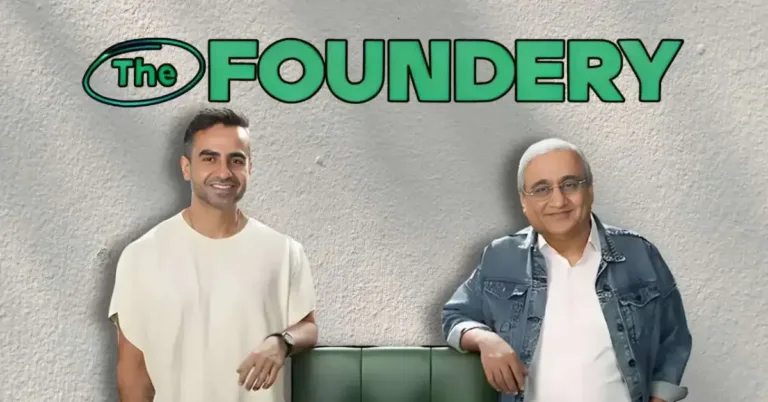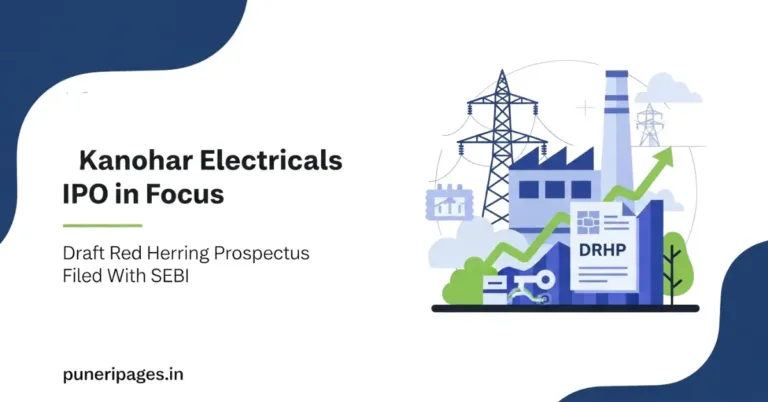A student sitting at a desk using Google Gemini AI tools for assignments and coding
By Prashant for PuneriPages.in
Let’s be real. As a student, you’re juggling assignments, deadlines, and maybe even part-time jobs. So when you hear about tools like Google Gemini, your first question is probably: “How much is this going to cost me?”
The good news? You might not have to spend a rupee. And even if you do, you can squeeze out serious value. Here’s everything you need to know about using Google Gemini as a student, minus the jargon.
Table of Contents
Is There a Student Discount for Google Gemini?
Short answer: No official flat student discount yet (like Spotify Student). But don’t close this tab just yet. There are other ways you can use Gemini—some free, some through your university, and others on a trial basis.
Option 1: Use Standard Gemini (100% Free)
If you just need help with research, writing, summarizing notes, or cracking the next coding assignment, the basic version of Gemini is surprisingly powerful.
- Where to get it: gemini.google.com
- Cost: Free
- Login: Use your personal Gmail account
- Best for: Brainstorming essay ideas, writing emails, summarizing lectures, and basic Python or JavaScript help
Honestly? This might be enough for 80-90% of student needs.
Option 2: Check Your College Email – You Might Already Have Gemini!
This is where it gets interesting.
If your college/university gives you a Google Workspace email (something like yourname@college.edu or .ac.in), you may already have premium Gemini features.
- How to check: Log into Google Docs or Gmail with your college ID. See a sparkly “Help me write” icon? That’s Gemini.
- What it does: Auto-drafts essays, writes smarter emails, and even suggests edits.
- Cost: Free (if your college has enabled it)
So before paying anything, log in and explore. You might already have access to the good stuff.
Option 3: Try Gemini Advanced (Free Trial Available)
If you’re doing deep research, working on a thesis, or building complex AI projects, Gemini Advanced could be worth it.
- What you get: Access to Gemini 1.5 Pro (Google’s most powerful model) + 2TB Google Drive storage
- Cost: Paid monthly (check current pricing on Google One)
- Pro Tip: Google offers a free 2-month trial. Use it during finals, project submissions, or hackathons. Cancel after if you don’t need it.
Which One Is Right For You?
| Need | Best Option | Cost |
|---|---|---|
| Daily writing, study help | Standard Gemini | Free |
| Smart tools in Docs/Gmail | University Workspace Access | Free (if given) |
| Deep research/project work | Gemini Advanced | Free Trial / Paid |
Final Thoughts
As a student, you don’t need to burn a hole in your pocket for AI tools. Google Gemini gives you real value—even without a paid plan. Check what you already have access to. Use the free version smartly. And if needed, grab the free trial of Gemini Advanced during crunch time.
The tools are there. You just need to know where to look.
Stay smart, stay curious.