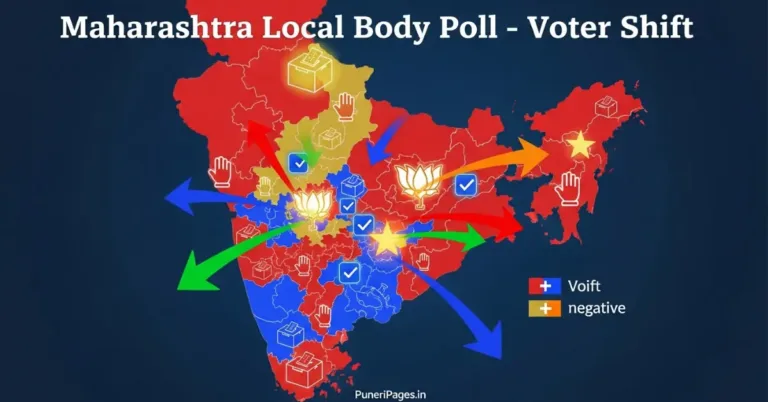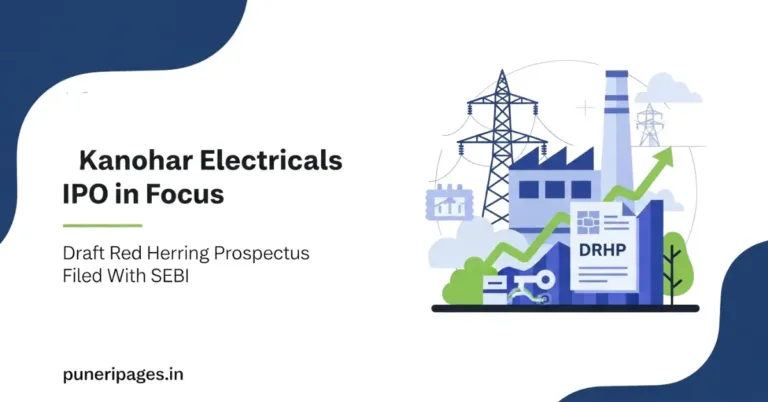The vehicle submerged in Bavdhan creek after a Google Maps mishap – a chilling reminder for drivers.
By Prashant for PuneriPages.in
You know that soft, robotic voice from Google Maps? The one we all trust blindly when navigating an unfamiliar area? It’s helped me so many times, but recently, it almost cost someone her life. In Pune’s Bavdhan area, on a rainy, dimly lit night, a woman followed those familiar instructions—and ended up in a creek. It sounds unreal, but it’s true.
Table of Contents
How It Happened: The Unfolding of a Nightmare
Imagine it’s late. It’s raining. Roads are nearly empty. Visibility? Practically zero. And there you are, trusting your phone to get you home. That’s exactly what she did. Following every turn Maps told her to take, she unknowingly drove right into a swollen creek. The water started rising fast. She was trapped. But even amidst the panic, she managed to do something that probably saved her life—she called for help.
Heroes of the Hour: Locals and Police to the Rescue
This is where humanity really shines. Locals nearby heard the noise and the cries for help. Without a second thought, they contacted authorities. Pune Police and these everyday heroes sprang into action. They pulled her out from the water just in time. It’s moments like these that remind you—no matter how tech-savvy we become, it’s people who make the real difference.
Why Google Maps Can Mislead You
I’ve been guilty of blindly trusting Maps too. But here’s what we often forget: navigation apps are tools—not decision-makers. They can get things very wrong.
- Outdated or Incomplete Data: Maps don’t always know which roads are flooded or damaged.
- Shortcut Obsession: They’ll often suggest the shortest path—even if it’s the sketchiest.
- No Real-Time Hazard Sense: Unless someone reports it, Maps won’t know about a creek overflow or blocked road.
- Night Blindness: In low visibility, we rely more on our GPS than our own eyes—and that’s risky.
How to Avoid This: My 5 Golden Rules for Safe Navigation
This whole story really made me think. So here’s what I’ve started following, and maybe you should too:
- Trust Your Gut and Eyes: If a road looks dodgy, skip it—even if Maps insists.
- Question the Sudden Shortcut: Especially during monsoon or at night, avoid unfamiliar side roads.
- Look Around: No lights? No other cars? That’s a red flag.
- Use Satellite Mode: A quick check can show if the route is actually a road or just… a trail.
- Stay Updated: Check traffic alerts and, if you’re ever unsure, ask someone local.
Final Thoughts: Technology Is Smart, But You’re Smarter
I’m genuinely relieved the woman made it out okay, and hats off to the people who rushed in to help her. But this story gave me a chill—and a wake-up call. We rely on apps for everything these days, and that’s okay. But let’s not let them replace our own instincts. A few seconds of doubt might just save your life. So next time Maps tells you to take a mysterious left turn into the dark… maybe double-check first.
Stay safe out there. We’re smarter than the apps—let’s drive like it.