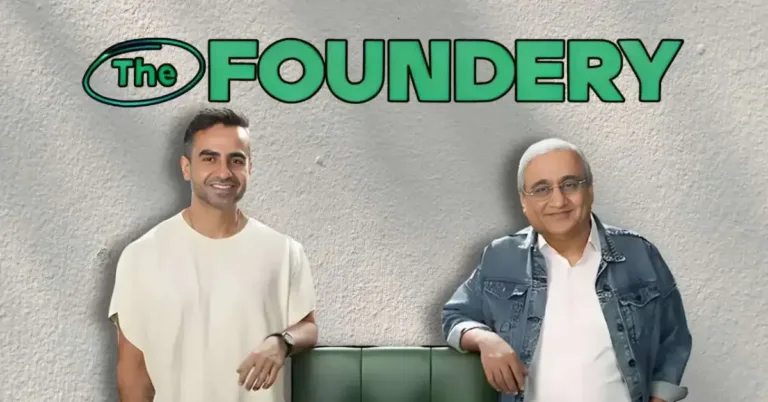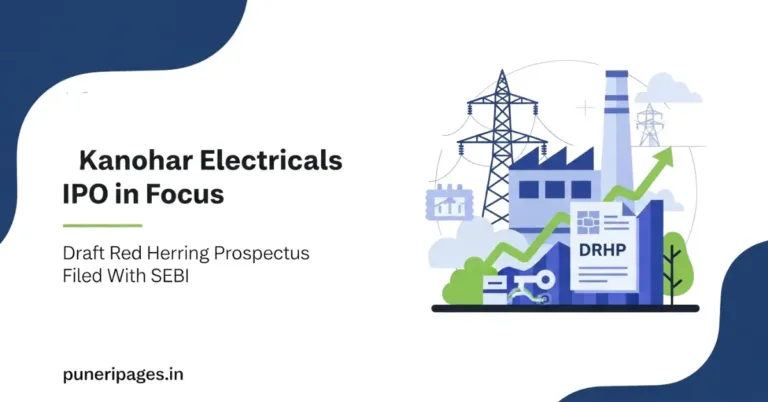Explore the smartest AI tools for students to boost productivity and learning—guide by puneripages.in
By Prashant for PuneriPages.in
Hey there! I know student life isn’t a cakewalk. Between never-ending assignments, confusing lectures, and last-minute exam prep, it can feel like there’s never enough time. But what if I told you there’s a smarter way to get through it all?

AI is no longer just a buzzword; it’s your new study buddy. And no, I’m not talking about using it to cheat (that’s a big no). I’m talking about tools that help you research faster, write clearer, and even explain complex topics in ways that actually make sense.
Let’s break it all down and make your semester smoother, smarter, and stress-free.
The Golden Rules of Using AI Ethically Before we dive in, here’s a little wisdom I’ve picked up:
- AI is Your Assistant, Not Your Author – It can guide, suggest, and inspire. But the final work should always be yours.
- Double-Check Everything – AI can make mistakes. Always verify facts before you submit.
- Give Credit Where It’s Due – If AI helps you with research, cite your sources properly.
- Know Your College Policy – Some universities have rules about AI. Don’t get into trouble just because you didn’t ask.
Table of Contents
For Research & Brainstorming
ChatGPT
Best For: Getting unstuck and brainstorming essay ideas. Smart Use Case: Ask it to break down tough topics or come up with essay structures. I use it like my virtual study partner. Pricing: Free basic plan, ChatGPT Plus available for access to GPT-4.
Consensus
Best For: Finding research-backed answers. Smart Use Case: It pulls answers directly from academic papers. Perfect when your professor wants references. Pricing: Free plan available.
For Writing & Editing
Grammarly
Best For: Fixing grammar and making your writing clear. Smart Use Case: Run your assignment through Grammarly before submitting. Trust me, your grades will thank you. Pricing: Great free version; Premium starts at ~$12/month.
QuillBot
Best For: Rewriting clunky sentences. Smart Use Case: When your draft sounds off, paste it into QuillBot for smoother phrasing. Just don’t use it to copy others’ work. Pricing: Free version available, Premium unlocks more styles.
For Studying & Summarizing
Notion AI
Best For: Summarizing notes and generating study checklists. Smart Use Case: I use it to organize my class notes and get bullet-point summaries. Pricing: Free tier with limited AI use; Pro plans available.
YouTube Summary with ChatGPT Plugin
Best For: Summarizing long video lectures. Smart Use Case: Paste the video URL and let ChatGPT give you a quick summary. Life-saver for revision. Pricing: Free with ChatGPT Plus.
For Presentations & Visuals
Canva Magic Design
Best For: Designing slides and posters. Smart Use Case: Let Canva’s AI help you turn your content into clean, attractive visuals. It’s a go-to for group projects. Pricing: Free version is powerful; Pro gives access to premium templates.
Tome
Best For: Creating beautiful presentations quickly. Smart Use Case: Type your topic, and Tome will generate a slideshow with visuals and talking points. Like magic! Pricing: Free plan available.
For Math & Problem-Solving
Photomath
Best For: Solving step-by-step math problems. Smart Use Case: Snap a pic of a math problem, and Photomath will show the steps. Great for learning, not just answers. Pricing: Free; Plus plan offers detailed explanations.
Bonus Tip: Ask ChatGPT to help you build a study plan. Just say: “Make me a 2-week plan for my economics final,” and boom – a schedule made just for you.
Conclusion: AI isn’t here to replace your hard work – it’s here to help you make the most of your time and brainpower. With the right tools and a little caution, you can learn better, faster, and smarter.
You got this!