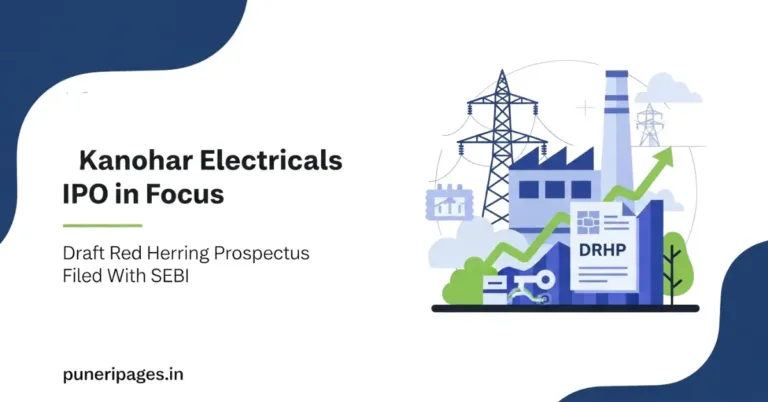"Upgrade your system today – Explore Windows 11 and Copilot+ PC benefits at puneripages.in"
Alright, let’s talk real. If you’re still running Windows 10 — like I was until recently — it’s time to seriously consider an upgrade. And no, this isn’t one of those boring tech updates. This is about keeping your data safe, staying productive, and not getting left behind in 2025. With Microsoft ending support for Windows 10 on October 14, 2025, we’re at a major turning point.
So here’s my take on what’s happening, why it’s a big deal, and what you can actually do about it — explained simply, like I would to a friend.
Table of Contents

📅 Windows 10 Support Ends in 2025 – Here’s What That Really Means
Basically, Microsoft’s pulling the plug. No more free updates, no more security patches. Here’s what that looks like in real life:
- Your system could be exposed to viruses or malware.
- New apps may stop working properly.
- You’ll miss out on performance upgrades and stability fixes.
I know — it sounds harsh. But it’s Microsoft’s way of pushing everyone toward the future.
✨ What’s the Deal with Windows 11, Copilot+ PCs & Windows 365?
Here’s where it gets interesting. Microsoft isn’t just telling us to upgrade — they’re completely changing how we use our PCs:
- Copilot+ PCs are packed with AI that can help you write, research, summarize notes — you name it.
- Windows 365 means your desktop can live in the cloud. Imagine logging into your PC from any device.
And honestly? Some of this stuff sounds genuinely useful — especially if you’re juggling work, studies, or content creation like I am.
❌ Free Upgrade Window = Closed
Yep, the free ride is over. If you didn’t hop on the Windows 11 train earlier, you’ll now have to pay. Microsoft’s taken some heat for this (and I don’t blame users for being annoyed).
That said, if you’re in education, there’s a free ESU (Extended Security Updates) plan. Everyone else will need to subscribe to a paid one if you plan on sticking with Windows 10 longer.
🔧 My Simple Plan to Prepare (You Can Copy It)
I’ve done the homework so you don’t have to. Here’s what I recommend:
- Check Compatibility: Use Microsoft’s PC Health Check tool to see if your device can handle Windows 11.
- Back It All Up: Seriously — photos, projects, documents. Cloud or external drives, your call.
- Upgrade or Explore Cloud: Move to a new PC, or test drive Windows 365 if you want cloud freedom.
- Watch Those Subscriptions: Keep an eye on any Copilot or security update plans coming your way.
🤔 Why It’s Bigger Than Just a Software Update
This whole shift isn’t just about fancy interfaces or design. It’s about how we use technology every day. Outdated systems are:
- Easier to hack
- Slower over time
- Less compatible with future tools
And honestly? Nobody wants that.
🚀 Final Thoughts from Me
I’ll be honest — upgrading felt like a chore at first. But once I saw what Windows 11 and Copilot+ PCs could actually do, I realized it’s not just about staying updated. It’s about moving forward, safely and smartly.
So if you’re still on Windows 10, take this as your friendly nudge. Don’t wait for October 2025 to panic. Start small, plan it out, and get ahead.
Want more tech updates that skip the jargon? Stick around at puneripages.in — I break it all down, one real talk at a time.