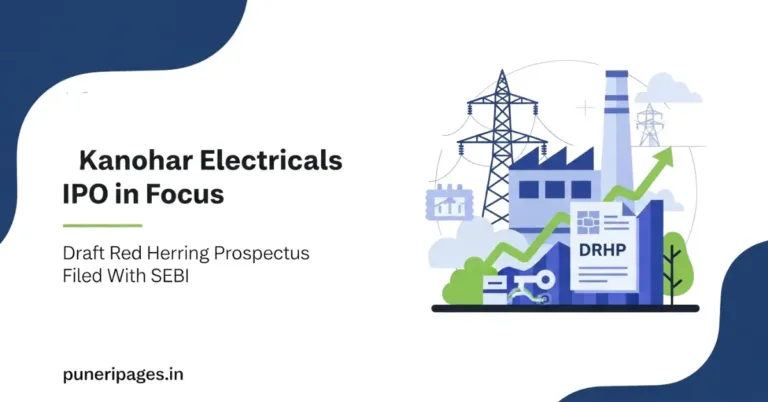Discover Nothing Gallery 2.0 — Now Smarter, Sleeker, and Built for Privacy. Read full breakdown on puneripages.in.
If you’re a fan of the Nothing ecosystem — or even just someone who appreciates clean, intuitive tech — this update will likely grab your attention. Just ahead of the much-hyped Nothing Phone (3) launch, the company has rolled out a major upgrade to its native media app: Nothing Gallery 2.0.
Let’s break down why this update matters, what’s new, and how it sets the stage for Nothing’s next big leap in user experience.
Table of Contents

📲 What is Nothing Gallery?
Nothing Gallery is the brand’s minimalist alternative to Google Photos, pre-loaded on Nothing phones. It’s the default app for browsing, managing, and organizing photos and videos — designed to align with Nothing’s signature clean and bloat-free interface.
With Gallery 2.0, Nothing is signaling it’s ready to move beyond minimalism — without sacrificing it — by adding smart AI editing and feature-rich enhancements.
✨ What’s New in Gallery 2.0?
Here’s a rundown of what users can now expect:
- Smart AI Editing Tools: Crop, rotate, enhance, and apply filters using AI. Yes, the app now comes with a built-in editor that feels almost Pixel-like.
- Video Editing Support: You can now trim, merge, or filter your videos within the same app — no need for third-party apps.
- Faster Performance: Optimized animations and swiping actions to make browsing seamless, especially with large image libraries.
- Clean Timeline View: Images and videos are neatly organized by day, month, and year, making content retrieval much smoother.
- Privacy at Its Core: Everything runs on-device with no cloud backup dependency — keeping in line with Nothing’s philosophy of user control.
🤖 Smarter Than Ever
What makes Gallery 2.0 truly stand out is its AI-enhanced capabilities that are simple but effective. It’s not trying to overwhelm you with features. Instead, it subtly improves the way you interact with your memories.
Want to auto-enhance a photo taken in low light? Done. Prefer to remove background blur in a portrait? Easy. The UI is clean and free of distractions, which is pretty rare for feature-rich gallery apps these days.
🔎 Why It Matters Before Nothing Phone (3)
This isn’t just a random update. Releasing Gallery 2.0 ahead of Nothing Phone (3) signals two things:
- Software Focus: Nothing is doubling down on its software experience — not just hardware aesthetics.
- Integrated Ecosystem: Expect tighter integration with Nothing OS, including widgets, photo editing suggestions, and maybe AI-powered wallpapers.
It also gives current users a taste of what’s to come, building hype organically without relying only on hardware leaks.
📥 How to Get the Update
If you’re using a Nothing Phone (1) or (2), you can download the new version from the Play Store or through an OTA system update, depending on your region.
Look for version 2.0.0 or higher, and make sure your Nothing OS is up to date to avoid compatibility issues.
❓FAQs
1. Can I use Nothing Gallery on non-Nothing devices?
Not officially — it’s currently limited to the Nothing OS ecosystem.
2. Does Gallery 2.0 upload my photos to the cloud?
No, all media stays local unless manually backed up.
3. Are the AI features offline?
Yes, they work entirely on-device.
4. Will Gallery 2.0 be available on Phone (3) by default?
Absolutely. It will come pre-installed.
5. Is it better than Google Photos?
Depends on your needs — it’s faster, more private, but lacks cloud storage integration.
💬 Final Thoughts
Gallery 2.0 shows that Nothing isn’t just playing the startup game — they’re building a long-term tech identity that’s focused on clarity, control, and sleek user experience.
This update might seem small, but it reveals a larger shift: software is the soul of the Nothing experience, and Phone (3) is about to make that clearer than ever.
For more such clean tech breakdowns, stay tuned to puneripages.in — where simplicity meets sharp insight.
❓FAQs (Because I Know You’ll Ask)
1. Can I use this on other Android phones?
Not officially. It’s currently exclusive to Nothing OS.
2. Will my photos be uploaded to the cloud?
Nope. This app doesn’t mess with your privacy.
3. Are the AI tools fast?
Yes — and all offline. Zero lag so far in my testing.
4. Will Phone (3) come with this pre-installed?
Definitely. This is part of their core app suite now.
5. Better than Google Photos?
Depends. If you want cloud sync, Google still wins. But for speed, simplicity, and privacy — this is surprisingly good.
6. Can I back up photos manually?
Yes. You can still back them up to your Google Drive or PC manually.
7. What’s the app size after the update?
Roughly around 40–50MB, depending on your device.
8. Does it support RAW images?
Currently, it supports JPEG and HEIC formats, but RAW support might come in a future update.
9. Any ads or in-app purchases?
No ads. No in-app purchases. 100% clean.
10. Will older Nothing phones also get this?
Yes, as long as they are running a recent version of Nothing OS.
11. Can I organize albums manually?
Yes, you can still create and name custom albums.
12. Can it sort based on location or tags?
Not yet, but rumor has it that smart sorting might be coming soon.
13. Does it auto-tag people or objects?
No facial recognition yet — keeping privacy intact.
14. How stable is the app?
So far, it’s been very stable. No crashes in my testing.
15. How does it compare with Samsung Gallery?
Samsung’s is feature-rich, but heavier. Nothing’s is lighter, faster, and cleaner.